This implements a Markdown / Gemtext suite, testing the entire renderer at complex Markdown documents, containing the entirety of current Markdown features accessible with gmnhg. The test suite can be expanded by adding a pair of .md/.gmi files. Minor bug fixes in JSON/Org metadata parsing where bugs were detected with the test suite are also included in this patch. Fixes #13.
3 KiB
Links
gmnhg supports links, images, and footnotes. These are extracted from paragraphs and other block elements recursively.
As there's no inline links in Gemtext, gmnhg instead renders links blocks after paragraphs. Links blocks are sorted by type: first footnotes, then images, then links, blocks of a distinct type separated by a single newline.
Inline links & images
For inline Markdown links, the text inside the square brackets is used as link title: for instance, the link to Gemini specification along with a link to the current CommonMark spec will generate a block of two links.
gomarkdown works with reference-style links as well. Unused reference links are ignored.
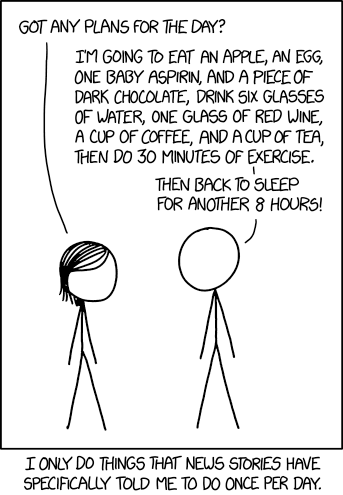 serves
quite well as an inline image example.
serves
quite well as an inline image example.
Other container elements can contain inline links as well. For instance, this is an example of a link inside a blockquote:
OTR has significant usability drawbacks for inter-client mobility. — XEP-0384
Footnotes
gmnhg supports footnotes, written like this1. Footnotes can use any references, including alphanumeric ones2; alphanumeric references will be replaced with numeric IDs on render.
Lists of links
gmnhg additionally supports a special kind of lists: lists consisting solely of links. For these, content rendering will be skipped entirely, and a links block will be rendered instead.
Markdown lists
Links-only lists can be of any type, but they can only be of level 1. The two lists below will get rendered as links blocks:
The list below contains other meaningful text in its items, and will get rendered as a regular list:
- Gemini specification is a must-read for a Gemini developer.
Series of links
A series of inline links in a single paragraph, if the paragraph contains no extra meaningful symbols (aside from spaces and newlines), will also get rendered as a single links block:
This also works for single-link paragraphs:
-
Footnotes can only consist of a single source line due to a quirk of gomarkdown. This line looks like it would belong to footnote 1, but it actually doesn't, and is therefore treated as a new paragraph. ↩︎
-
Footnotes can contain any kind of inline formatting paragraphs do. For instance, this is a link to GitHub. ↩︎