| build | ||
| config | ||
| src | ||
| static/tinymce4.7.5 | ||
| .babelrc | ||
| .editorconfig | ||
| .eslintignore | ||
| .eslintrc.js | ||
| .gitignore | ||
| .postcssrc.js | ||
| .travis.yml | ||
| favicon.ico | ||
| index.html | ||
| LICENSE | ||
| package.json | ||
| README.md | ||
| README.zh-CN.md | ||
English | 简体中文
Introduction
vue-element-admin is a front-end management background integration solution. It based on vue and use the UI Toolkit element.
It is a magical vue admin based on the newest development stack of vue, built-in i18n solution, typical templates for enterprise applications, lots of awesome features. It helps you build a large complex Single-Page Applications. I believe whatever your needs are, this project will help you.
This project is positioned as a background integration solution and is not suitable for secondary development as a basic template.
- Base template recommends using: vue-admin-template
- Desktop: electron-vue-admin
- Typescript: vue-typescript-admin-template (Credits: @Armour)
This project does not support low version browsers (e.g. IE). Please add polyfill yourself if you need them.
Note: This project uses element-ui@2.3.0+ version, so the minimum compatible vue@2.5.0+
Start using webpack4 from v3.8.0. If you still want to continue using webpack3, please use this branch webpack3
Preparation
You need to install node and git locally. The project is based on ES2015+, vue, vuex, vue-router, axios and element-ui, all request data is simulated using Mock.js. Understanding and learning this knowledge in advance will greatly help the use of this project.
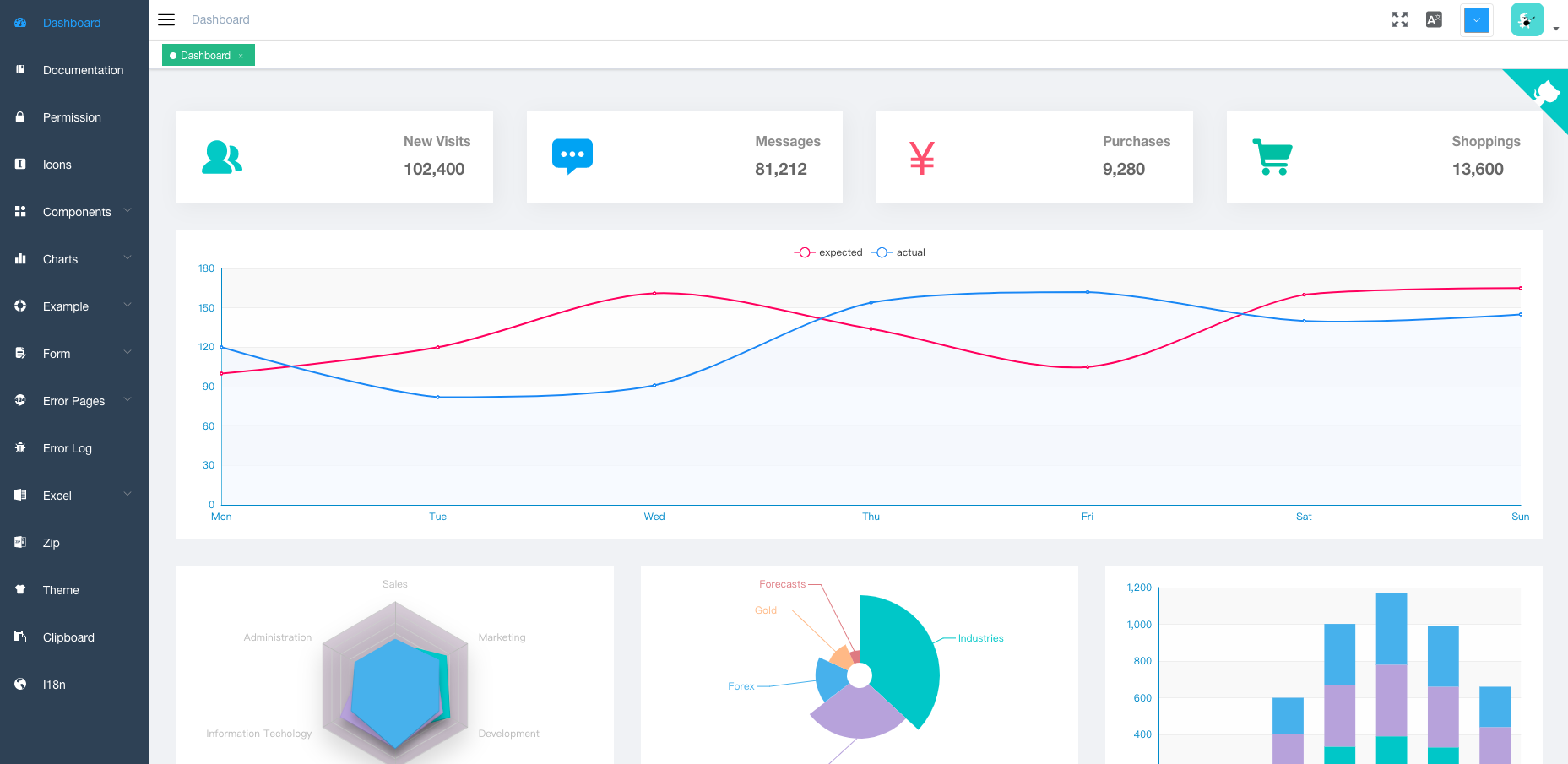
Features
- Login / Logout
- Permission Authentication
- Page permission
- Directive permission
- Two-step login
- Multi-environment build
- dev sit stage prod
- Global Features
- I18n
- Multiple dynamic themes
- Dynamic sidebar (supports multi-level routing)
- Dynamic breadcrumb
- Tags-view(Tab page Support right-click operation)
- Svg Sprite
- Mock data
- Screenfull
- Responsive Sidebar
- Editor
- Rich Text Editor
- Markdown Editor
- JSON Editor
- Excel
- Export Excel
- Export zip
- Upload Excel
- Visualization Excel
- Table
- Dynamic Table
- Drag And Drop Table
- Tree Table
- Inline Edit Table
- Error Page
- 401
- 404
- Components
- Avatar Upload
- Back To Top
- Drag Dialog
- Drag Select
- Drag Kanban
- Drag List
- SplitPane
- Dropzone
- Sticky
- CountTo
- Advanced Example
- Error Log
- Dashboard
- Guide Page
- ECharts
- Clipboard
- Markdown to html
Getting started
# clone the project
git clone https://github.com/PanJiaChen/vue-element-admin.git
# install dependency
npm install
# develop
npm run dev
This will automatically open http://localhost:9527.
Build
# build for test environment
npm run build:sit
# build for production environment
npm run build:prod
Advanced
# --report to build with bundle size analytics
npm run build:prod --report
# --generate a bundle size analytics. default: bundle-report.html
npm run build:prod --generate_report
# --preview to start a server in local to preview
npm run build:prod --preview
# lint code
npm run lint
# auto fix
npm run lint -- --fix
Refer to Documentation for more information
Changelog
Detailed changes for each release are documented in the release notes.
Online Demo
Donate
If you find this project useful, you can buy author a glass of juice 🍹
Browsers support
Modern browsers and Internet Explorer 10+.
 IE / Edge |
 Firefox |
 Chrome |
 Safari |
|---|---|---|---|
| IE10, IE11, Edge | last 2 versions | last 2 versions | last 2 versions |
License
Copyright (c) 2017-present PanJiaChen





